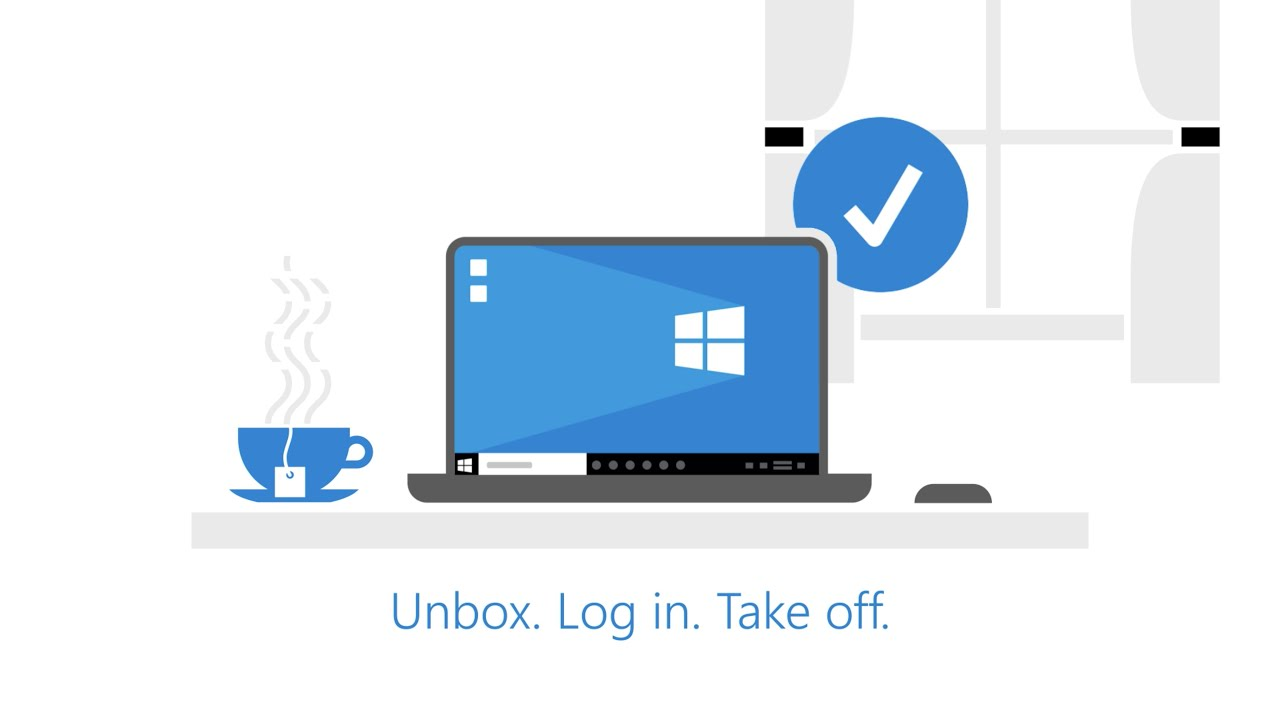
The demand for flexibility, efficiency, and security is at an all-time high. Organisations across the world are constantly seeking ways to streamline their IT deployment processes, reduce operational overhead, and enhance the overall user experience.
Many are turning to Microsoft Autopilot to further their mission. As a simplified and efficient approach to deploying and managing devices within an organisation, Autopilot is a game-changing solution for expanding companies with national and international presence.
Yet as businesses and institutions in the UK and around the world increasingly adopt Microsoft Autopilot, the need for expert guidance has never been more critical. While Autopilot promises numerous benefits, its successful implementation and optimization can be complex, especially in diverse IT environments. This is where Microsoft Autopilot consulting services come into play, serving as the compass and navigator for organisations looking to unlock the full potential of this revolutionary technology.
In this article, we will delve into the world of Microsoft Autopilot consulting, exploring what Autopilot is and its key features, the challenges it can help address, and the immense value that consulting services provide. We will also guide you through the process of selecting the right consulting partner, share real-world success stories, and highlight the role of Autopilot in future-proofing your IT infrastructure. Whether you are considering implementing Autopilot or looking to enhance your existing deployment, read on to discover how Microsoft Autopilot consulting can lead your organisation towards a smoother, more efficient IT future.
Understanding Microsoft Autopilot
Microsoft Autopilot is a revolutionary technology designed to simplify and modernise the deployment and management of Windows devices within organisations. It is a critical component of Microsoft’s vision for cloud-based, user-centric IT management.
What is Microsoft Autopilot?
At its core, Microsoft Autopilot is a collection of technologies and services that allow organisations to pre-configure and manage Windows devices before they are even unboxed. Instead of IT departments spending substantial time configuring devices manually in the traditional method of device provisioning, Autopilot automates and streamlines the entire process, making it more user-centric and efficient.
With Autopilot, you can set up policies, profiles, and configurations that are tailored to your organisation’s needs. When a new device is purchased, users simply unbox it, connect to the internet, and sign in with their credentials. Autopilot takes care of the rest, ensuring that the device is properly configured with all the necessary settings, apps, and security features.
How does Autopilot work?
Microsoft Autopilot’s power lies in its ability to simplify and accelerate device deployment while providing a consistent and user-friendly experience. Here’s a step by step guide as to how Autopilot streamlines the process:
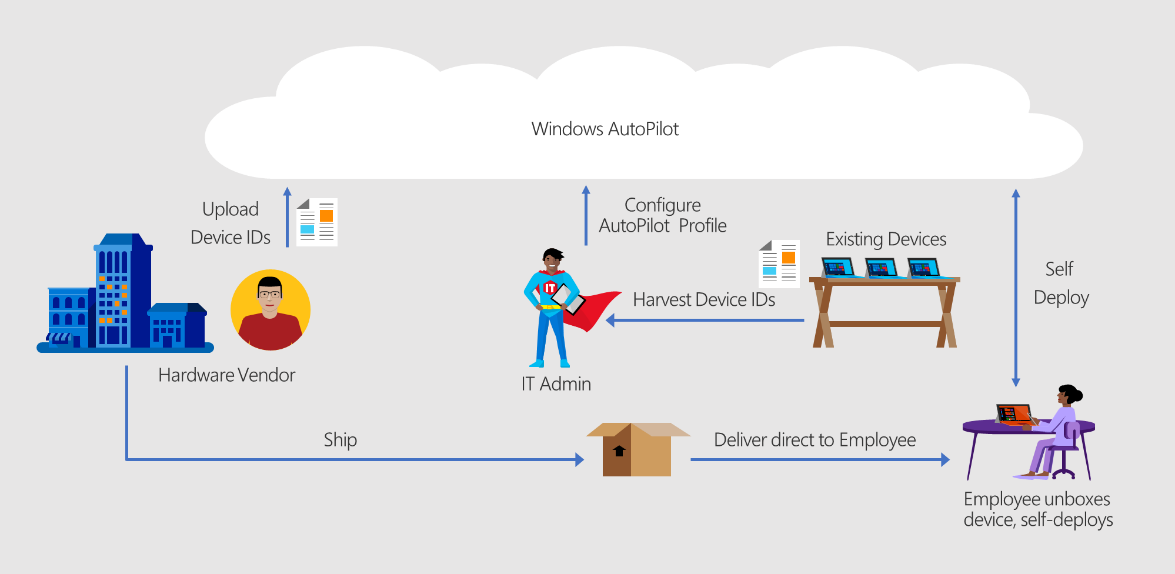
- Profile Configuration: IT administrators create profiles with the desired settings and configurations using the Autopilot service. These profiles can be tailored to different user groups or device types.
- Device Enrollment: When a new device is purchased, it’s automatically registered with the Autopilot service during manufacturing or through an IT-managed process.
- User Onboarding: Users unbox their devices, connect to the internet, and sign in. Autopilot recognizes the device and applies the designated profile and configurations.
- App and Setting Deployment: Autopilot instals necessary apps, settings, and security features based on the predefined profile, ensuring a consistent environment across all devices.
Key Features and Benefits of Microsoft Autopilot
Microsoft Autopilot is a transformative technology that offers a multitude of features and benefits, revolutionising the way organisations deploy and manage Windows devices. In this section, we’ll explore the critical components and advantages of Microsoft Autopilot in detail.

Zero-Touch Deployment
At the heart of Autopilot’s appeal is its “zero-touch” deployment capability. This term means exactly what it suggests: minimal to no manual intervention is required for device setup. Traditional device provisioning often necessitates IT personnel to spend hours configuring each device individually, leading to inefficiencies and delays. Autopilot, on the other hand, streamlines the process, drastically reducing the time and effort required for initial device configuration. Of course, in business, the time saved translates to your IT team having greater resources to dedicate to other projects.
User-Centric Experience
Autopilot takes the user experience into account by offering a more personalised and user-centric onboarding process. When users unbox a new device, they’re greeted with a familiar and intuitive setup process where they can choose their preferred language and settings. This fosters a sense of ownership over their devices and not only enhances user satisfaction but also minimises the potential for errors during setup. For businesses, this means happy employees with devices that work as they should.
Seamless Integration with Azure Active Directory (AAD) and Intune
Autopilot seamlessly integrates with Azure Active Directory (AAD), Microsoft’s cloud-based identity and access management service. By leveraging AAD, Autopilot ensures secure access control and simplified device management for cloud-connected devices. This integration is vital in maintaining a consistent and secure user experience across various devices and applications.
Furthermore, Autopilot seamlessly integrates with Mobile Device Management (MDM) solutions, such as Microsoft Intune. This partnership enables organisations to enforce policies, monitor device compliance, and manage device security settings. It’s a valuable feature for ensuring that devices are not only deployed efficiently but are also maintained according to security and compliance standards.
Automatic Enrollment
Autopilot doesn’t just offer personalised onboarding and integration with AAD. It goes one step further in simplifying the device deployment process by allowing devices to be automatically enrolled during manufacturing. This means that as soon as a device is unboxed and connected to the internet, it’s identified and automatically registered with the Autopilot service. Consequently, there’s no need for complex setup procedures or manual device registration.
Self-Service Reset
Inevitably, devices may encounter issues or require occasional troubleshooting. Autopilot addresses this challenge with a feature called “self-service reset” which gives users the ability to initiate a device reset themselves. This reset reinstalls the Autopilot configurations, returning the device to a predefined state. As a result, common user-initiated issues can be resolved independently, reducing the workload on IT support.
Security and Compliance
Autopilot is more than just a convenience tool; it’s a robust security and compliance enforcer. By allowing organisations to set up security configurations and policies during the Autopilot profile creation, it ensures that devices are compliant with organisational standards and provides an extra layer of protection against security vulnerabilities and data breaches.
In conclusion, Microsoft Autopilot’s rich array of features and benefits transforms device deployment and management into a seamless, user-friendly, and highly secure process. By automating tasks, enhancing user experiences, and enforcing compliance, Autopilot empowers organisations to operate more efficiently while maintaining a higher level of device security and control. Whether you’re deploying devices for a small business or managing a large enterprise IT infrastructure, Microsoft Autopilot offers a game-changing solution that simplifies and enhances the device lifecycle.
How to choose the right Autopilot consulting partner
Choosing the right Microsoft Autopilot consulting partner in the UK is a critical decision that can significantly impact the success of your organisation’s device deployment and management.
When selecting the right consulting partner for any project, it’s crucial to consider several key factors. First and foremost, assess the partner’s experience and expertise in the specific area of focus. Look for evidence of successful past projects and client testimonials to gauge their track record. Secondly, ensure that the consulting partner’s approach aligns with your organisation’s needs and goals. They should be able to provide customised solutions that address your unique challenges and objectives. Communication and transparency are also paramount; a strong consulting partner should maintain open lines of communication, keeping you informed and involved throughout the project. Lastly, consider the cost, making sure that the partner offers competitive pricing while delivering the value and quality of service that your organisation requires.
Here at Proxar, we’re experts in Autopilot consulting, having worked with a diverse range of London and UK based organisations to streamline their device provisioning processes and enhance user experiences. With a team of experts who are well-versed in the intricacies of Autopilot, we stand well equipped to tailor Autopilot to meet your organisation’s specific needs and navigate any challenges that may arise during deployment.
Our commitment to client satisfaction and tangible, positive outcomes comes alongside our competitive pricing structure. Our packages are tailored to your needs, meaning you can avoid paying for services you don’t need or want while exploring the option of bolt-on services.
If you’re interested in choosing a team with a proven track record of success, a strong client-focussed approach, and a commitment to delivering cost-effective solutions, get in contact with us to learn more about our Autopilot consulting services today.
