15
+
YEARS OF
EXPERIENCE
1000
+
SUCCESSFUL
Projects
80
+
Satisfied
Clients

Here at Proxar IT Consulting, we’re your go-to solution for all your Azure Virtual Desktop needs in the UK!
What is Azure Virtual Desktop?
Azure Virtual Desktop is a comprehensive desktop and application virtualization service that enables users to access their digital workspace from anywhere, on any device. It allows London and UK businesses to securely provide their employees with a full Windows 10 experience, complete with all the productivity tools and software they need to get the job done
Why does my business need Azure Virtual Desktop?
Integration and virtualization of existing services. AVD can integrate all of your existing functionality while being quick and scalable. It consolidates management and provides a fully virtualized desktop experience, reducing the need for physical servers and storage and without the requirement to run additional Gateway Servers.
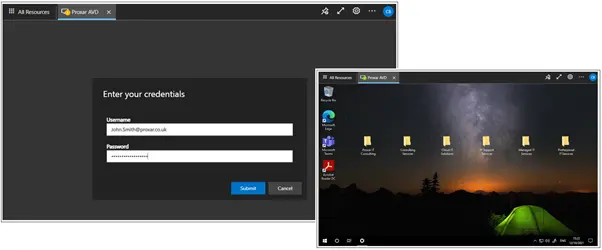
Security. Azure Virtual Desktop is also a more secure solution for London and UK businesses. Firstly, by hosting all applications and data in the cloud, you can ensure that sensitive information is protected and easily accessible only to authorised users. Secondly, it uses reverse connect technology which eliminates the need to open inbound ports directly into the AVD and reduces the risk of attack. What’s more, Azure Virtual Desktop has a role-based access control to simplify the risk of incorrect access being assigned, and you can also isolate a user’s session in both single and multi-session environments. Finally, you can publish as many host pools as you need to accommodate variable workloads and improve security even further by segregating users and providing each group with their own dedicated virtual machines. We can help you decide which category of host pool you’ll need – personal or pooled.
Reduced costs. One of the biggest advantages of Azure Virtual Desktop is its cost-effectiveness. AVD pricing is based on usage and can be tailored to your specific business needs, making it a cost-effective solution for any size organisation located in London, Manchester or any other location in the UK.
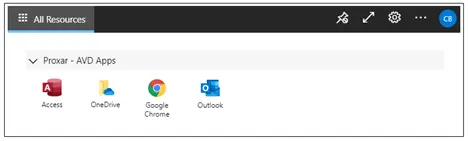
Enhanced user experience. FSLogix can be set up to provide a mechanism for user accounts to roam when connecting between different hosts enhancing the user experience by providing an identical user profile no matter which Virtual Desktop the user logs onto within the Host Pool.
Which Platforms Support Azure Virtual Desktop?
- Azure Virtual Desktop provides full feature and native support features for:
- Windows
- Mac
- iOS
- Android
- HTML5
Operating Systems and Licences for Azure Virtual Desktop?
| Operating system | User access rights |
|---|---|
| Windows 11 Enterprise multi-session Windows 11 Enterprise Windows 10 Enterprise multi-session, version 1909 and later Windows 10 Enterprise, version 1909 and later Windows 7 Enterprise | Licence entitlement: Microsoft 365 E3, E5, A3, A5, F3, Business Premium, Student Use Benefit Windows Enterprise E3, E5 Windows VDA E3, E5 Windows Education A3, A5 External users can use per-user access pricing instead of licence entitlement. |
| Windows Server 2022 Windows Server 2019 Windows Server 2016 Windows Server 2012 R2 | Licence entitlement: Remote Desktop Services (RDS) Client Access Licence (CAL) with Software Assurance (per-user or per-device), or RDS User Subscription Licences. Per-user access pricing is not available for Windows Server operating systems. |
NOTE: Azure Virtual Desktop doesn’t support 32-bit operating systems | Windows 7 doesn’t support any VHD or VHDX-based profile solutions hosted on managed Azure Storage due to a sector size limitation.
Getting Ready for Azure Virtual Desktop
Before making the decision to deploy Azure Virtual Desktop there are some prerequisites which are needed, you will require:
- an Azure Account with an active subscription
- an Identity Provider
- A supported operating system
- Appropriate licences
- Network connectivity
- A Remote Desktop client
- What type of computing power is needed
- Review user requirements with usage (i.e. Light, Medium, Heavy) for planning user allocations
- How many AVD instances you want to run (depending on your computing needs)
- Geographic location of where you want your AVD will run
In addition to the prerequisites, there are also some other recommendations:
- The Azure Virtual Desktop device should be on the same subnet to the virtual network in Azure AD.
- You should configure the Azure AD and the AVD device within the same region.
- You must join the device to your Azure AD but not via Azure AD-Join.
The Key Benefits of AVD
- With Azure Virtual Desktop, you can create a full desktop virtualisation environment within your subscription. You can do this without having to run any additional Gateway Servers!
- You can also publish as many host pools as you need to accommodate variable workloads. In addition to bringing your own image for production, workloads or tests from the Azure Gallery
- AVD helps reduce costs because of the pooled and multi-session resources. It will also provide individual ownership through personal (persistent) desktops and a Multi-session Windows deployment that delivers full scalability
- Azure Virtual Desktop enables you to bring your existing Remote Desktop Services (RDS) and Windows Server desktops and apps to any computer whilst virtualizing both desktops and apps
- You can manage your AVD (and apps) with a unified management experience and AVD also supports Windows Hello for Business
- FSLogix can be set up to provide a mechanism for user accounts to roam when connecting between different hosts enhancing the user experience by providing an identical user profile no matter which Virtual Desktop the user logs onto within the Host Pool
- Using AVD can provide security, help with mergers and acquisitions, short-term employees, and contractor and partner access
Azure Virtual Desktop Security
Azure Virtual Desktop Security uses reverse connect technology. Which eliminates the need to open inbound ports directly into the AVD. This reduces the risk of attack. You can fully utilise and control the environment using Azure AD Security Services via Azure MFA and/or Conditional Access.
AVD also has a role-based access control to simplify the risk of incorrect access being assigned. You can also isolate a user’s session in both single and multi-session environments.
Consequently, this means providing an added layer of security, permitting who or which departments are connecting to a specific AVD. A multi-session provides concurrent interactive sessions for multiple users at a time. Whereas a single allows for just 1 connection at any one time.
What are Host Pools?
A Host pool is a collection of virtual machines which will serve the users as session hosts. Each machine in the pool should have the same OS and configuration. There are two categories of Host pool operations:
- Personal – Individual users will get their own session host
- Pooled –This will allow multiple users to login into any session host within the pool.
What are App Groups?
App group is a logical group that includes applications installed in host pool’s sessions hosts. There are two types of app groups:
- Remote Apps – Users can launch published apps without launching a full desktop
- Desktop – Users have full desktop access
Azure Virtual Desktop Summary
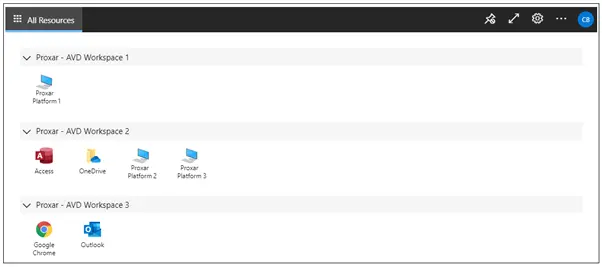
In summary, Azure Virtual Desktop is a modern desktop experience redefined to a Windows desktop experience from any UK and worldwide location, and any device. It improves on the traditional Remote Desktop Services or Terminal Server approach which are based on Windows Server.
Why Choose Proxar to set up your Azure Virtual Desktop?
Setting up Azure Virtual Desktop is easy with our London stationed team of experts. We offer a comprehensive Azure Virtual Desktop documentation and can help you with the AVD download and setup. Our team can also guide you on how to use the Azure Virtual Desktop client or web client to access your virtual desktop, ensuring a seamless experience for your employees.
Don’t wait any longer to streamline your UK business operations and improve productivity. Contact Proxar IT Consulting today for all your Azure Virtual Desktop needs!








Choosing a reliable Cloud Technologies Service Provider
Choosing your Cloud Technology Service Provider is like choosing a partner for your business journey. You’ll want to hear from others who’ve walked the path with them, so look for testimonials to get a feel for their track record. Take a close look at their service menu – does it match with what you’re craving for your business? Their expertise in cloud tech should be top-notch and tailor-fit to your needs. Security? Non-negotiable. Your precious data and info should be secure as a vault. And remember, your business is a living, breathing entity – it’s going to grow and change. Your provider should be ready to scale and flex alongside you. Be diligent, be wise, and you’ll find the right partner for your cloud journey.
schedule a call

answer time
satisfaction
score
on initial call
same business
day










