It’s important to consider Office 365 support when embracing cloud productivity, support isn’t any less significant, just because it’s in the cloud. If there are any interruptions to services like with Outlook, OneDrive, SharePoint or Teams the impact can be severe. Then you need Office 365 support when there is the day-to-day issues like with the Office apps, bugs, performance or anything else where something unexpected happens which requires a resolution.
Office 365 is a set of interconnected services, that can be difficult to troubleshoot without in-depth knowledge as well as awareness of broader topics like networking, migrations, data protection and directory integration to name just a few.
Office 365 support might appear to be free, but there is a lot more to know about how it works and what you should pay extra for, if anything, that we’ll explore along with some insights.
Is Office 365 support free?
Support is part of the Office 365 Enterprise, Business and Education plans, and this doesn’t cost any extra. Every one of these subscriptions includes global technical, pre-sales, billing, and subscription support. This support is offered both online from the Office 365 portal and by telephone. Administrators can open service requests, access support telephone numbers and view all open and recently closed service requests.
Office 365 support comparison
So, does this mean all support is the same, you pay for it as part of your subscription, and that’s it? Not exactly, for starters, let’s look at the subtle differences between the Office 365 support that comes with the Business and Enterprise plans.
| Proactive support options | Office 365 Business | Office 365 Enterprise |
| Guaranteed 99.9% uptime | ✓ | ✓ |
| Service Health Dashboard | ✓ | ✓ |
| Planned maintenance schedule | ✓ | ✓ |
| Self-help options | Office 365 Business | Office 365 Enterprise |
| Community support | ✓ | ✓ |
| Self-help troubleshooters | ✓ | ✓ |
| Assisted support options | Office 365 Business | Office 365 Enterprise |
| Web/Email support | ✓ | ✓ |
| Pre-sales support | ✓ | ✓ |
| Accounts and billing support | ✓ | ✓ |
| Technical phone support options | Office 365 Business | Office 365 Enterprise |
| Critical issue one-hour response | ✓ | ✓ |
| High issue 24/7 availability | ✘ | ✓ |
| High issue next day response time | ✘ | ✓ |
| Non-critical 24/7 availability | ✘ | ✓ |
While Office 365 support looks similar for the Business and Enterprise plans, where it matters most, it’s very different. If you require help with an important issue, on the Business plan you can only expect help within business hours with no commitment for response times.
On the Enterprise plan for the same type of issue, you can get technical phone support 24/7 with a response time by next day. Similarly, with less important but potentially still disruptive issues for a user, with the Business plan, Office 365 support will only help with telephone-based support during business hours, while with Enterprise plans this is extended to 24/7.
Using Office 365 support
An administrator can access the Office 365 admin portal and easily access support services. The administrator should have any of these roles to be able to open and manage service requests:
- Global admin
- Office apps admin
- Service admin
- Exchange admin
- SharePoint admin
- Teams admin
Support is prominently placed in most aspects of the admin centre with the “Need help?” button which is overlaid on each section. This option is also available from the Support navigation menu and the New service request option. This experience may vary depending on whether using the old or new admin centre.
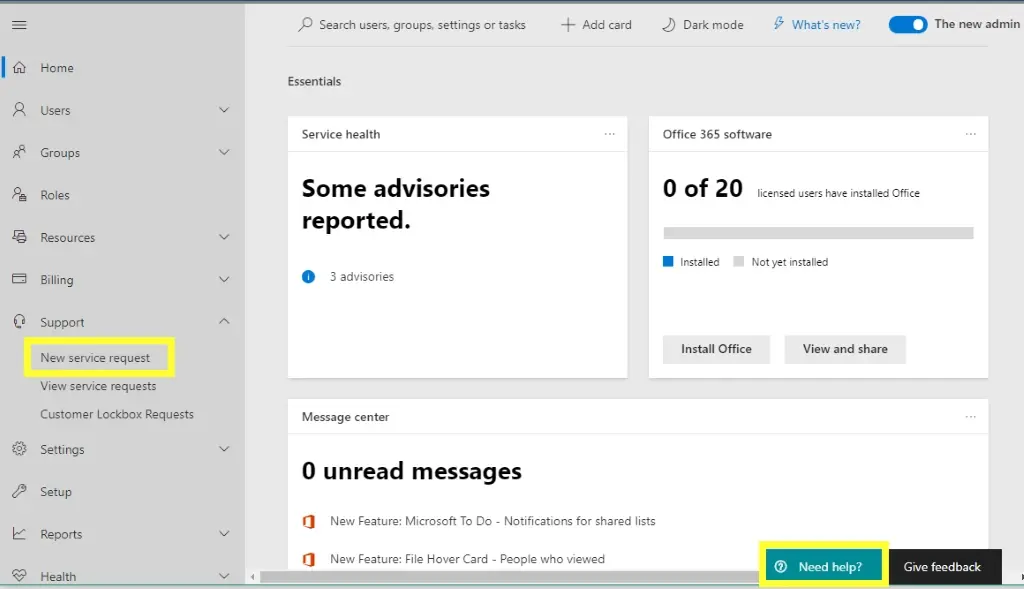
Whether clicking on the “Need help?” button or the New service request menu option you’ll be greeted with a “Need help?” section, that pops out.
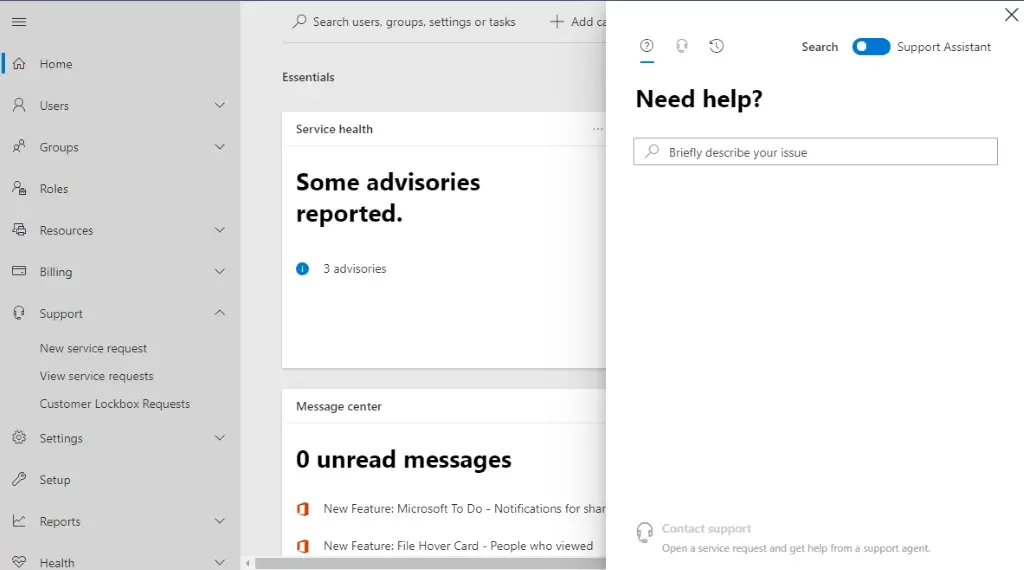
The experience is driven by briefly describing the issue at hand. As you start to type part of the description, Microsoft will provide suggested topics that could be related.
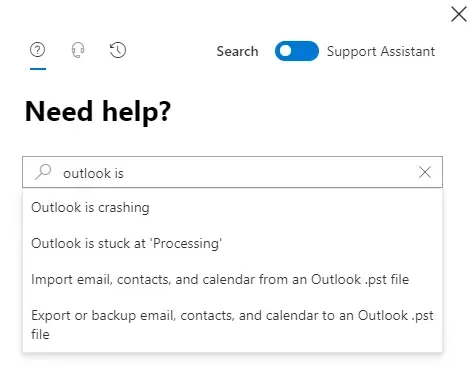
After describing the issue, Microsoft will provide some pointers, with steps that could assist with the issue and recommended articles that could help
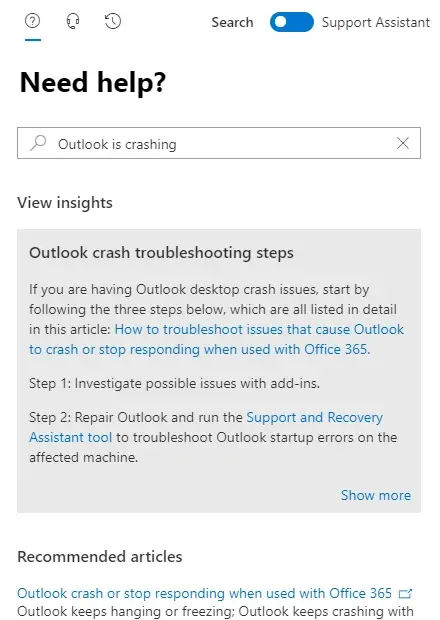
Contacting Office 365 support
The next step is to contact Office 365 support, this is available with the Contact support – Open a service request and get help from a support agent option that is at the bottom of the “Need help?” section as well as the headset icon at the top. This takes the title that you used to describe the issue and an area to provide more details, your contact details and your preferred contact method:
- Phone (estimated response time is listed)
- Email (estimated response time is listed)
- Schedule a Callback, pick a date and time when Microsoft will call back
Click Contact Me, and the service request will be created, an email confirmation should be sent, and Microsoft will be in touch per the chosen contact method.
What you might notice is that there isn’t a way to flag the priority of the issue, say one of your C-Suite user’s email isn’t working, Microsoft may rate this as non-critical issue because the issue is localised or there is a temporary workaround. Your CEO, COO or CIO may feel a bit differently about that and the level of support that Microsoft would provide in this case, with little commitment to fix the issue soon.
Office 365 phone support in the United Kingdom
As well the admin centre service request options, it’s always possible to phone Microsoft and ask for support. This would usually be done by an authorised administrator, someone with technical expertise, that is knowledgeable about the environment and that can explain the situation to the Microsoft support agent.
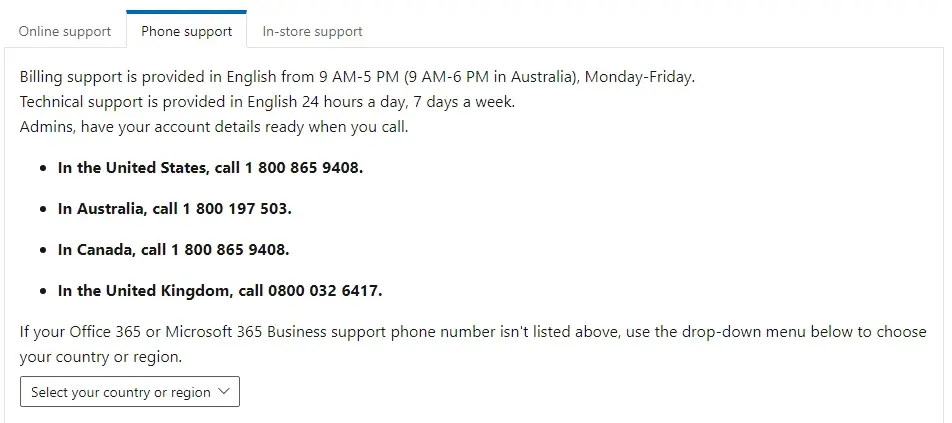
Details of the phone numbers for Office 365 support is available here – Contact support for business products – Admin Help.
How effective is Office 365 support?
Microsoft invests in providing good technical support, but here at Proxar we know it’s not perfect, we usually have several conversations a day with Microsoft support on behalf of clients. We work tirelessly to escalate issues, get fixes and solutions, arrange demonstrations, liaising with users, providing detailed evidence that can fast-track a positive outcome.
Here are a few things we have noticed with Microsoft’s Office 365 support:
- First response is usually good, within the stated timeframe listed on the portal or when phoning
- Explaining the issue can take some effort
- There can be big gaps between updates, and it’s not always clear what is being done to investigate or fix the request
- Escalation can be sometimes slow
- A resolution isn’t always found
Overall, Microsoft’s support is competent, but it is worth remembering Microsoft describe this support as a basic tier and direct customers to paid support offerings for additional services and faster response times with elevated support.
Should I pay extra for Office 365 support in the UK?
If you have someone technical that is comfortable managing Office 365, has a good awareness of the related services and can identify issues, opening and managing service requests as needed it’s certainly doable to just use the basic support.
What we find is customers want a single point ownership, that is solely responsible for fixing issues and optimising the environment, rather than navigate the support options with Microsoft, possibly paying Microsoft for elevated support.
As a Microsoft Gold Partner in the United Kingdom, we provide Office 365 support to clients in London region and across the UK, we resolve most issues in-house through our extensive knowledge and expertise, but we do escalate to Microsoft when there are bugs or other deficiencies, that require fixes.
Customers may be tempted with Premier Support for Office 365 this is Microsoft’s elevated paid support that offers better response times and some other benefits. For larger London and UK organisations this is sometimes an option, it does come at a significant expense, but it offers a dedicated account manager, higher priority request routing and the ability to flag a service request as critical when the ticket is created.
- Office 365 Business and Enterprise includes basic support at no additional cost
- Office 365 Enterprise has better overall support availability and response times
- Office 365 support is available from the admin portal, opening a service request, where Microsoft will respond by phone, email or a callback can be arranged
- Office 365 support via phone is also available
- Premier Support for Office 365 is a paid support offering
For more information please contact us
